Quick One! Clear Phantom Hard-Disk Hogs.
Dear Photogs,
Open Bridge, press Ctrl+K (Win) /Command+K (Mac) and under 'Cache' you can start by changing the location of the cache to a partition of your drive that has more space. If you are bold enough you could even purge the cache altogether. Either way, you now know where those phantom 20 gigs have been hiding.
One more thing, if you've ever used (or are still using) Bridge CS3, you might want to search your system for a file named 'filesystem_blobs.MYD'.
Cheers,

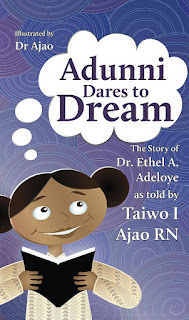
Comments
Post a Comment
Thanks for stopping by.
Please leave a comment...let's hear what's on your mind :)